Shelly firmware not updateable
I recently got some new Shelly Plug S to have more control and monitoring in my home.
After adding them to my wifi (connect to the Shelly-AP and navigate to http://192.168.33.1 to configure your wifi settings) I wanted to run through the normal procedure which starts with updating the firmware. Here I noticed that even though they are properly configured in my network and have access to DNS and the internet, they didn’t recognize a new firmware update.
The current Firmware version of your Shelly device is 20190516-073020/master@ea1b23db No newer firmware available.
At the same time other Shelly Plug S in my home are running with firmware version 20220809-124506/v1.12-g99f7e0b, so there’s something newer here but even after waiting some time nothing changed.
So here’s how you can update these devices to the latest firmware.
- Visit http://archive.shelly-tools.de
- Enter your Shelly-S IP or DNS name and select the proper device (
SHPLG-Sfor the Shelly Plug S in my case). - Select the newest firmware version. At the time of writing thats
1.12.
As a result you’ll get an OTA update link to download this firmware version to your Shelly device. In my case the link looks like this:
http://192.168.8.96/ota?url=http://archive.shelly-tools.de/version/v1.12/SHPLG-S.zip
Copy & paste this link to your browser and as a response you’ll get some JSON output like the one below (which I formatted for better readability).
{
"status":"updating",
"has_update":false,
"new_version":"",
"old_version":"20190516-073020/master@ea1b23db"
}
Now just wait some seconds for the device to update the firmware and you’re done.
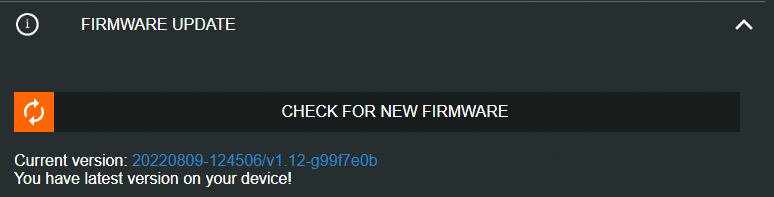
Mate you missed a key step. How do you modify the Shelly device to connect to your wifi network without the app to perform the OTA update?
Conveniently left that part out.
Thanks Bob, thought this would be straightforward as I always used this method instead of the app:
1) Connect to the wifi the Shelly sets up in default (wifi with shelly in name)
2) Navigate to the local Shelly web-interface (http://192.168.33.1) to configure the wifi settings
After these two steps you can follow the guide.
Still didn’t work for Shelly 1pm.
Hi Steve,
any error message? I just did this on Shelly Plug S so far, all my other devices were updatable.
Though I even have a boxed Shelly 1PM here for another project I planned, so I could probably test it.
Worked for me on a Shelly Plug S i haven’t use quite a while.