vSphere 8: “TPM 2.0 device detected but a connection cannot be established” on Ryzen CPU
I started upgrading my VSAN Cluster (see my Homelab Revamp Series) from vSphere 7 to vSphere 8. While the upgrade itself worked fine on the Ryzen machines I noticed one particular error popping up:
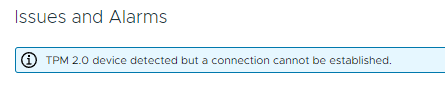
I had UEFI and secure boot enabled in the BIOS (defaults) and the AMD Ryzen platform does offer an integrated TPM 2.0 (fTPM) module.
Doing some search on the internet gives me a VMware KB, some discussion on VMware Communities and a post from William Lam about the same issue on an Intel NUC.
The bottom line: I am running unsupported hardware, the AMD fTPM is not supported and thus can’t be used. Seems like the same issue already was present in vSphere 7 (at least for the Intel NUCs), but the error just wasn’t showing.
Resolution
The resolution is easy: Disable the TPM in the system’s BIOS. It is not used anyway, so better get rid of the message and have a clean vCenter
In my specific case, with the GIGABYTE B550M AORUS Pro-P I needed to configure the following setting in the BIOS:
Advanced Mode (F2) > Settings > Miscellaneous > AMD CPU fTPM: Disabled
Turning something off is no solution. How do you turn on TPM for VM’s now?
Imho you can still run TPM in VMs, it’s an emulated device and doesn’t need to be existing in hardware.
As I migrated to Proxmox meanwhile I can’t test it anymore.